WHAT IS INTERACT?
If you learn anything about marketing, one of the primary things that is so important for any business owner is to generate and build an email list. The reasoning for this is because social media is a platform that is owned by other companies, and while your content can be anything that you dream of and create, the space is never truly your own. What I mean by that is, that whatever platform you use, all these are subject to whatever changes that platform decides to do. For example, Instagram has recently implemented the algorithm system to make users’ experience better, only showing content that they deem as relevant and in-tune with what they think users want to see and when.
This, along with many other reasons, is why it is so important to have an email list. When you have an email list, you are the one in control of the content that others see and when it is shared. I am relatively new to the email list building adventure, but it has been exciting over this past year to experiment with platforms like MailChimp and ConvertKit.
One of the things that many business owner struggle with, is growing their email lists. Everyone is offering a freebie and because of this, I was brainstorming ways to be different. I recently stumbled across an online software called Interact. Interact is a company that is dedicated to coming alongside small business owners and helping them grow their email list and generating strong leads through online personality quizzes. What excites me most about this platform is that although I primarily photograph weddings and portraits in Atlanta, the platform allows me to reach individuals and connect, no matter where they are! Rather than a promotional pop-up and freebie opt-in, the quiz is an inviting feature for all who visit my website. What’s great, too, is that the software is free to try while also offering subscriptions for small business owners like you and me. I’m so grateful because not only is this platform incredible, but they have partnered with me to share their product.
With that being said, I would love to take a moment and walk you through how do use the software and implement it into your website.
STARTING OFF
To begin, the quiz builder offers two types of quizzes. The first is assessment and the second is a personality quiz. For my own quiz, I chose to create a personality quiz because it was important to me to make sure that I could customize all of the answers for whichever person was taking the quiz. By using the assessment type of quiz, there is only one answer available, and a scoring system which shoes a percentage of “correct answers”, as opposed to multiple answers catered for each unique individual. After selecting which type a quiz you would like to create, you have the option of creating your quiz based off of a template or creating the quiz from scratch. for me, because I wanted to create this quiz quickly and knew that I could customize it as I went, I opted in for using a template as my base. The templates include sample questions, layouts, and designs.
CUSTOMIZATION
On each page you have the ability to add an image header, a title, description, and a call to action button. What was important to me was to make sure that my quiz was cohesive with the rest of my website. What I love about Interact is the fact that I could customize all of the colors and fonts so that it could be seamless.
When writing quiz questions, it is very important to interchangeably use images and make sure that your quiz is approachable and not overwhelming. My quiz has a total of eight questions with some being serious, and others being fun. Using more might discourage the user from completing the quiz. Within the quiz, you will see a button to edit your result correlations. For every question that you create, you will need to go back into the platform and link it to a result! It’s incredibly fun doing this and seeing where everything will go. You almost have to think backwards about the quiz.
BE PURPOSEFUL
I am a firm believer in offering value and being intentional with anything that I create. I really wanted my quiz to be a way to show whoever visit my website that I was there to serve them. When creating your own quiz, it is very important to make sure that you have a goal in mind before you write anything. Otherwise, you run the risk of spending a lot of time on a project without knowing exactly where you want to go or what the purpose is.
If we are being honest, my quiz has barely anything to do with photography. I really wanted my quiz to be a resource for those who take it, as I truly believe if somebody is in love with what I do, they will take the time after the quiz to reach out.
At the end of the quiz, you can have as many results as you like. Each result should explain how the user got to that result, and offer them something whether that be knowledge, or inspiration. The results page can feature an image, or be plain. additionally, this is where you add in your call to action to subscribe to your email list!
To set up Interact with your online email marketing platform is easy. Interact has spent a lot of time partnering with various platforms to make integrating that you easy, and most often times through only a click or two. If you want to get fancy, you can also categorize your email leads by answer, so that each person is sent a specific email marketing campaign, tailored to their result.
GOING LIVE
Finally, the last step is to publish your quiz and have it live on your homepage of your website. My website is currently hosted on square space, and interact has made it very easy to implement. Not only do they have various ways that the quiz can be displayed (pop up, on its own page, or an announcement banner), but the platform also has a simple copy and paste code that you can stick right in.
For me, I have chosen to make my quiz live through a promotional pop up. Because appears after 10 seconds, and then does not get re-shown to visitors for a day.
In conclusion…
I hope that this post inspired you to consider other ways to build your email list and that you give Interact a try! They have been so kind to me by not only sponsoring this post, but also have made it so easy to grow my e-mail list. If you’re looking to begin the new year and taking your marketing to the next level, I highly recommend experimenting with all that this little platform is capable of! Interact is a simple, and easy to use platform that anyone can use because of their drag-and-drop design and 1-click integration with popular marketing and email services such as ConvertKit, Infusionsoft, Drip, MailChimp, and more. Powerful features like conversion tracking and analytics reporting are available! Furthermore, it’s trusted by some of the best including Eventbrite, Forbes, Marie Forleo, and HelloFresh. If you’re simply curious, but don’t want to commit to buying, that’s ok! Just try it out. Taking action is far better than wondering “what if”. I’m so glad that I gave them a try. To see what your quiz could look like on your website, you can even try it out to the right. Thank you so much for taking the time to read everything!
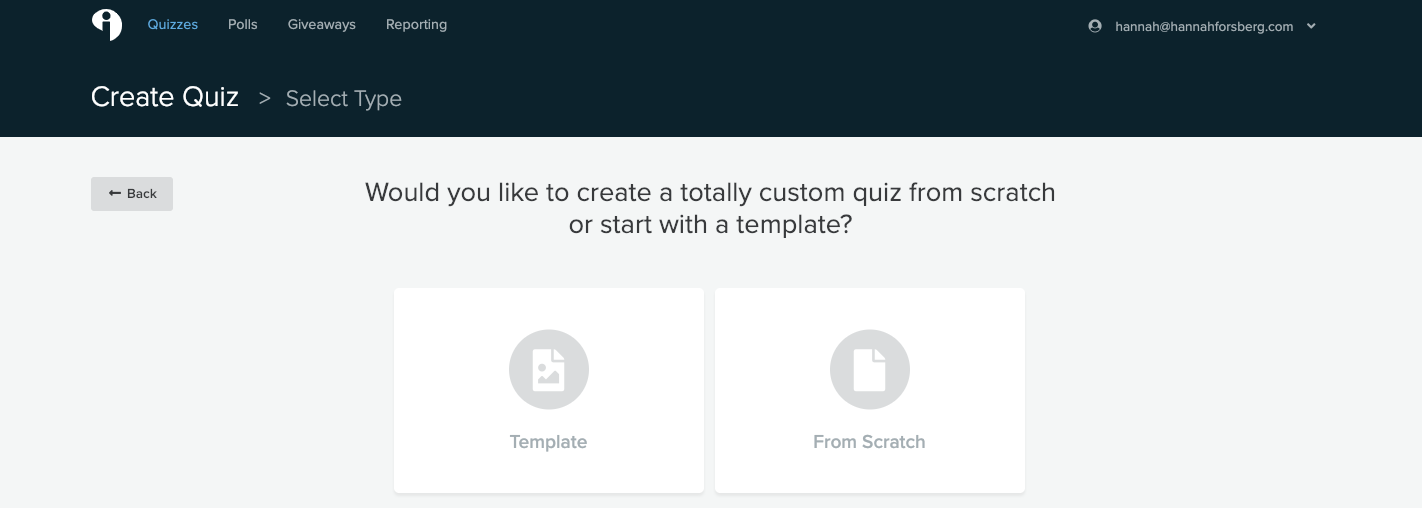
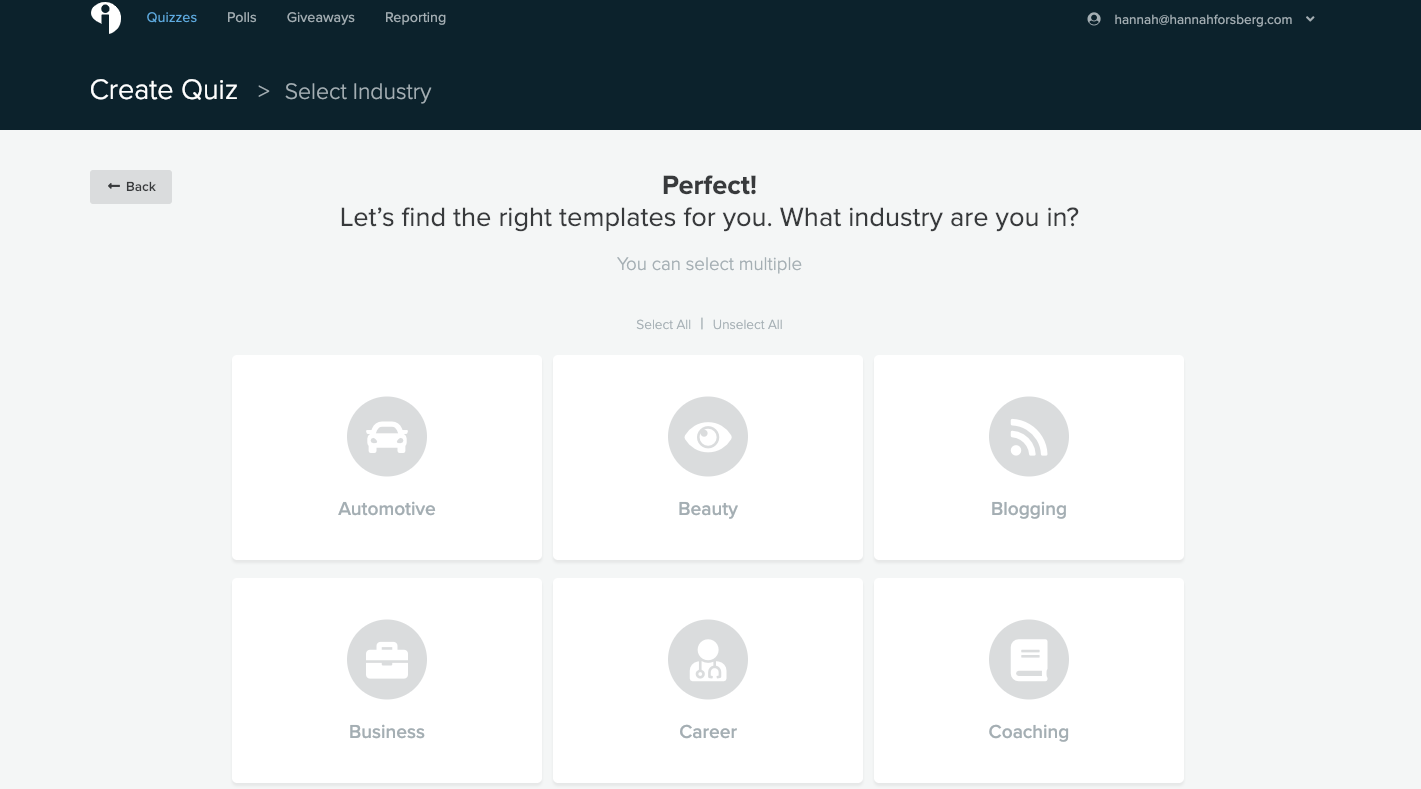
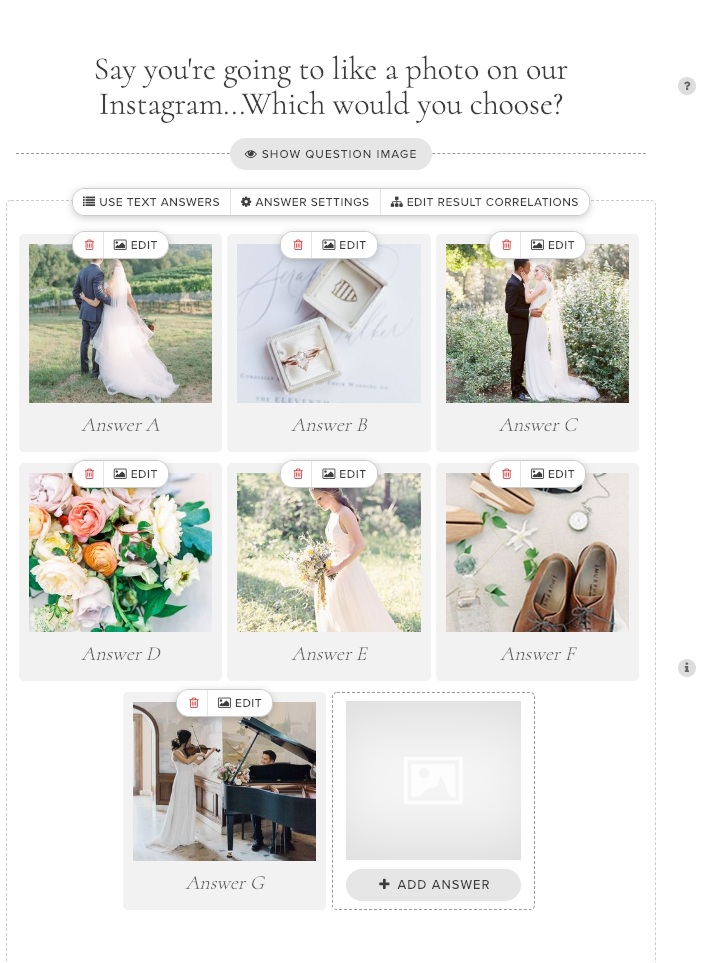
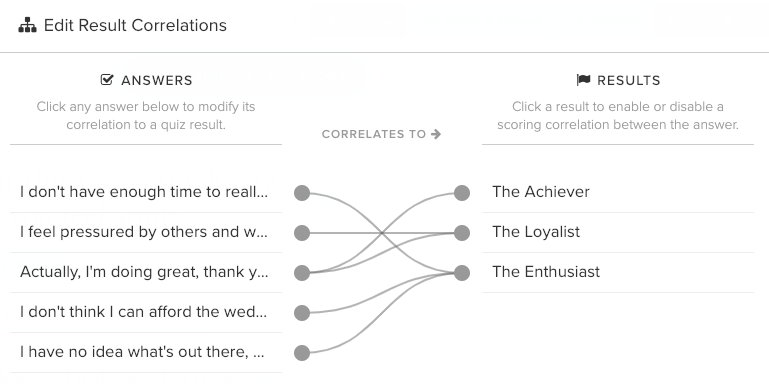
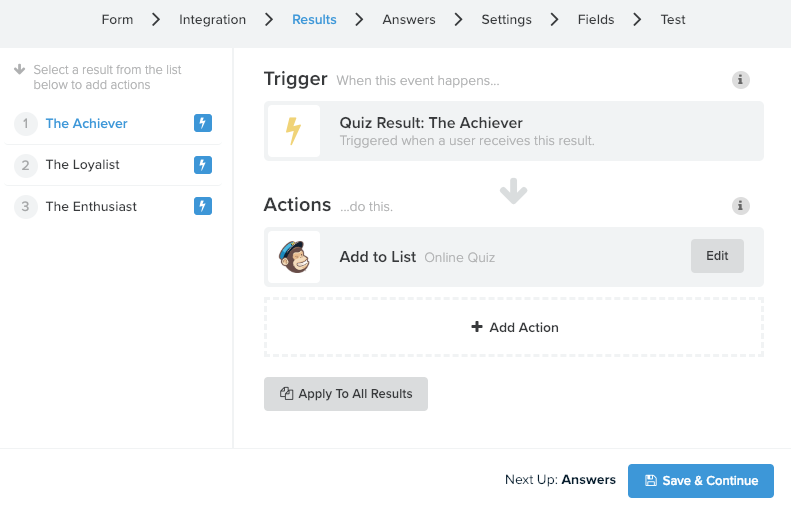
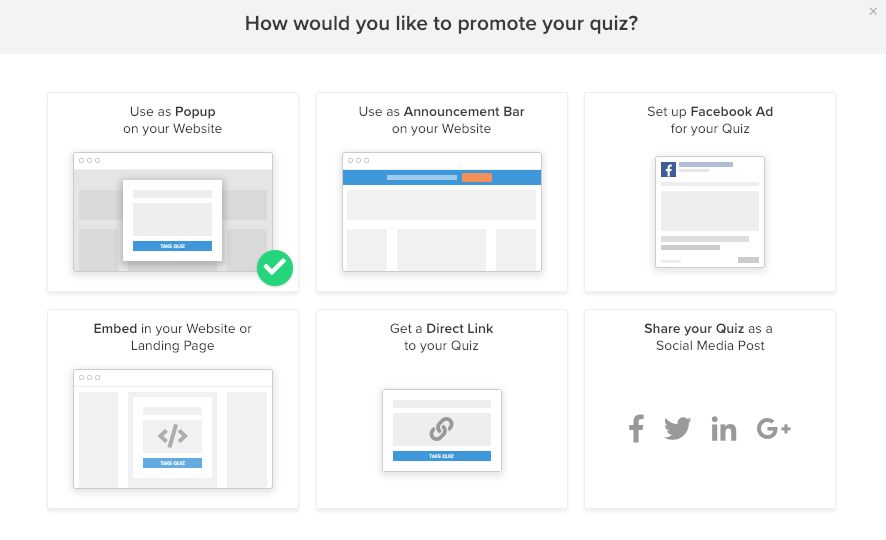
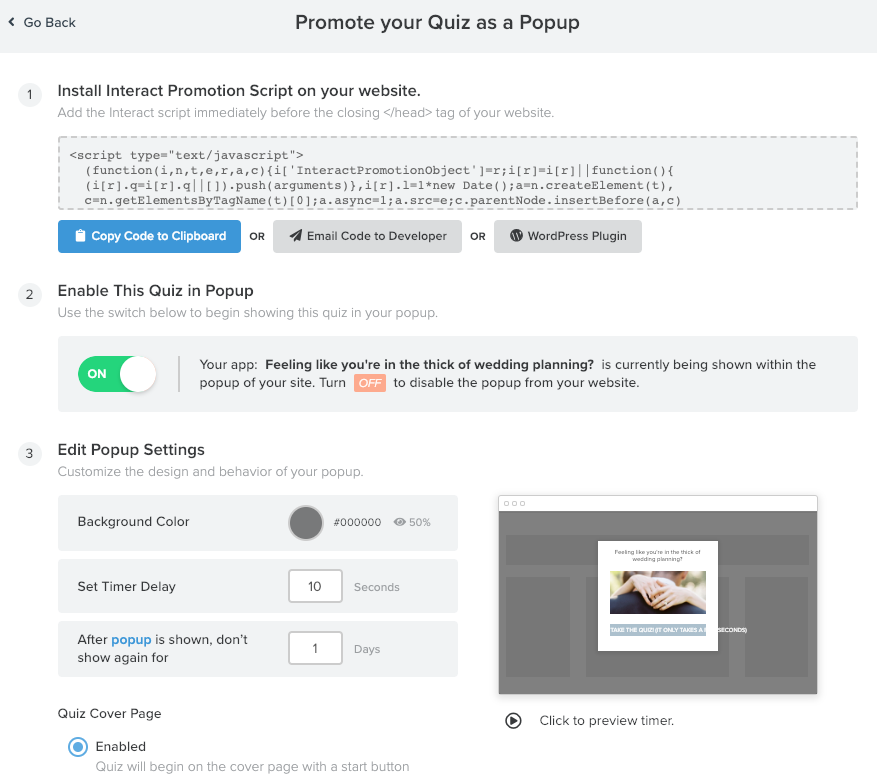
add a comment
+ COMMENTS