For me, Instagram is one of those applications that I absolutely love but at the same time, can be very distracting and cause feelings of discontentment and comparison to creep in if I’m not careful. It’s so easy for me to gather inspiration from the imagery that is on the app but, it’s an app that’s meant to capture the attention of all users and one can easily find themselves spending hours scrolling! Instagram has been vital to my business’ growth as a wedding photographer, due to the hashtags and location-specific geotagging that’s available. I love being able to link to various locations like Atlanta and be found by potential brides!
I’ve learned recently how important it is to be deliberate and focused with how I spend my time and I wanted to share a few things I’ve learned along the way. I wanted to introduce you to two systems that have really changed the game for me:
The first app that I really love is called Planoly.
Planoly is a free app that allows for you to upload images onto their desktop computer platform, and not only pre-arrange your grid, but also allows for you to schedule your Instagram posts with full captions in hashtags at the most optimal times. Their free version limits the amount of images you can upload (30 per month) so if you’re like me and want to do larger chunks of images, their paid version might be more beneficial to you – I have the paid $7/mo version with the analytics! Planoly is a Instagram Partner, which is something important to keep in mind when you are partnering with apps so that you don’t violate their policies. Be careful when using apps, otherwise your account can get suspended, even banned!
What I do at the beginning of every is spend about two hours scheduling and arranging everything that I want to post for the next month and a half. What I’ve heard from most entrepreneurs is that it’s hard to get their feed to “look” right aesthetically. I absolutely understand this, as Instagram serves as a mini-portfolio, but I think that what you write is equally as important as well! For my personal account, I’ll alternate a colorful background with a neutral background and the vantage points if I can. I have a lot of content from my arsenal of galleries I’ll pull from – even things dating back to 3 years ago!
From there I will go in and create all of my captions. I love Planoly because it will add in line breaks for you without making your captions look janky, and remind you if you are over the maximum character allotment for posts. If you’re having trouble finding the words to say, I highly suggest looking into a subscription service called Social Curator; it’s a $30/mo subscription that provides stock images and caption prompts if you’re needing help – the images aren’t something I use often, but I think that the captions are such great springboards. I’ll usually sit and write all my captions at once if I can; if words are still lacking, I’ll still jot down within the app some of my ideas and come back to it. After a caption is created, I’ll add all of my hashtags which have been pre-loaded into the system.
Another tool that I love using is called IG DM.
It’s also free app that allows for you to respond to your messages through your desktop computer. It is a really important task to respond and interact with all of your followers, and by interaction, I don’t mean simply “liking” or sending a heart emoji (isn’t that so frustrating to receive after spending time interacting with an account you like?!). I love being able to type out on my keyboard compared to my two thumbs and it’s radically helped change my IG game.
That’s all I have today for Instagram, friends!
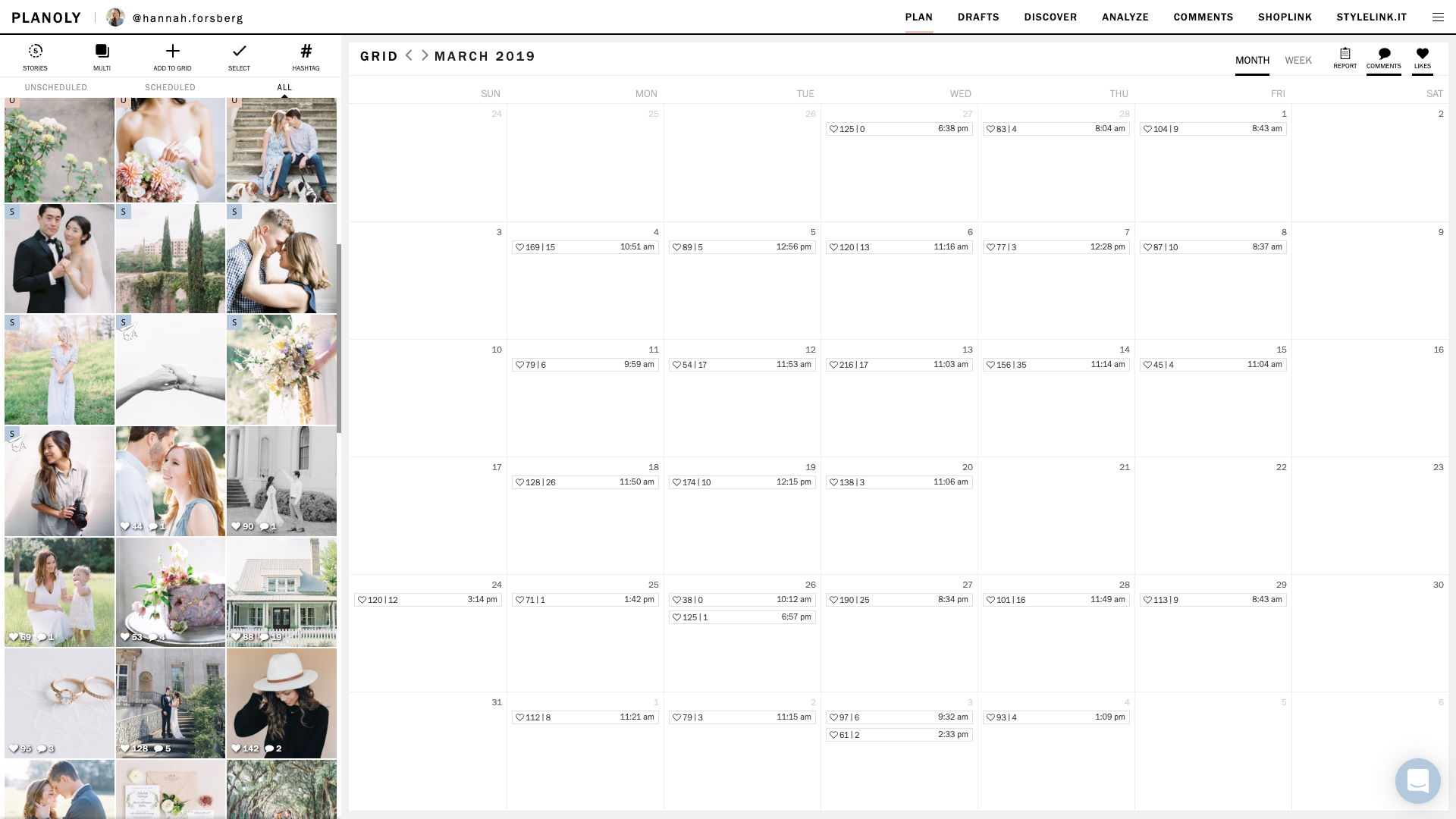
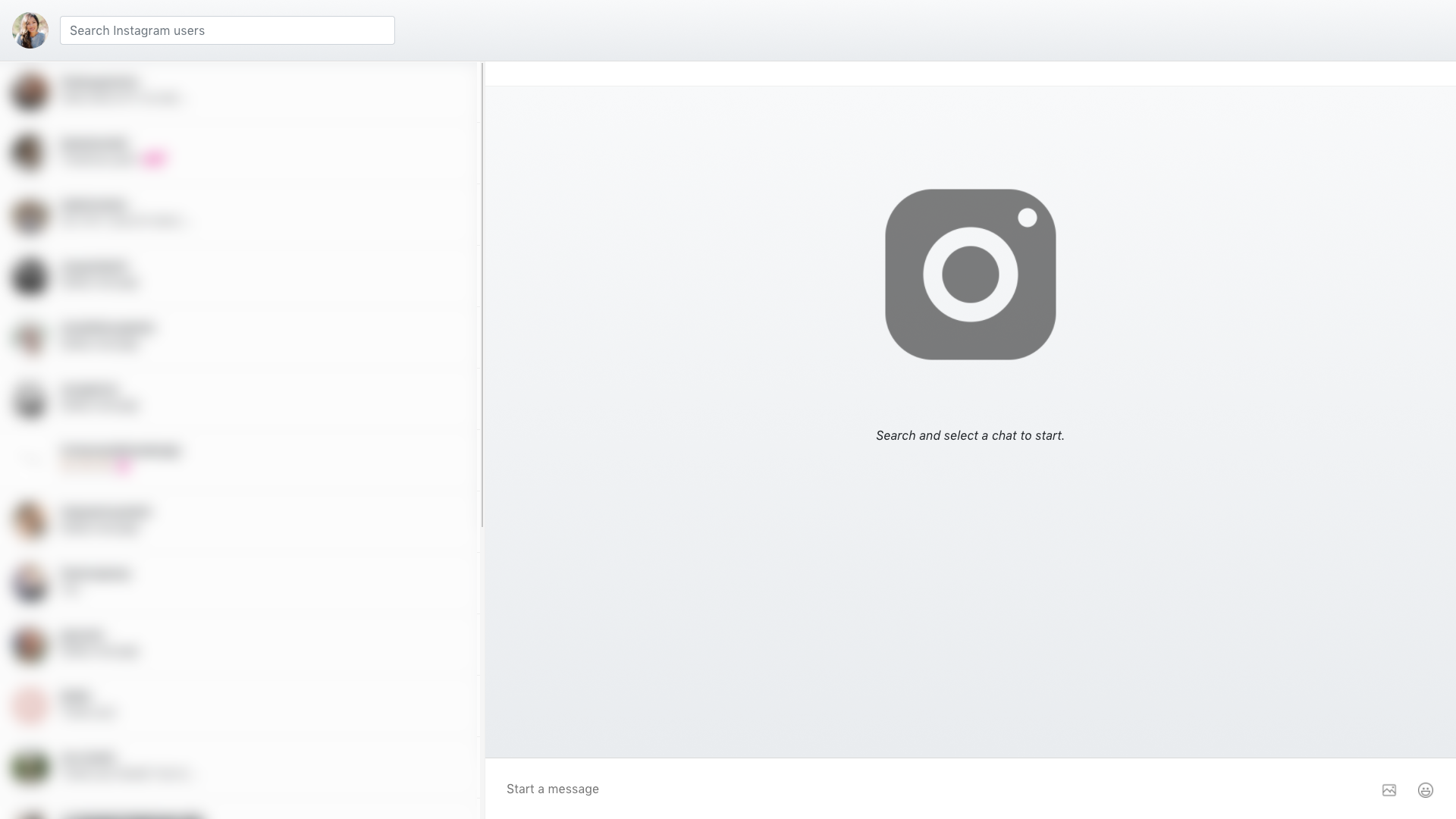
add a comment
+ COMMENTS